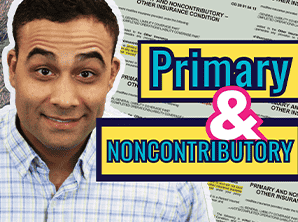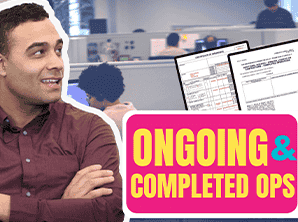TRANSCRIPT
Hello,
DOWLOAD COI FORM: https://www.businesscredentialingservices.com/coi-sample-template
In one of our last videos, we explained what is a COI and why most companies need them. Now, that we already know the concept behind it, in this video I'm going to walk you through every single component that make up a complete certificate of insurance.
The most commonly used type of Certificate of Insurance, COI, is the Accord 25 form and it contains all the most pertinent details of your insurance policies on a standardized, single-page form. It is important to note that this is just a proof of insurance. A COI is simply intended to summarize and streamline access to the most important information in your policy, including the type of coverage, who it covers, the effective date of the policy, and the policy limits.
Note: There are many different edition dates and versions of the ACORD form, so not all forms will look the same.
To facilitate learning, we will provide a COI template in the description below. Just click the link and download the file to your computer. Or if you have a cellphone you can scan the QR code right now.
Now that you already have your COI template, let’s start learning! Just FYI all the information in this video will be listed on our website as well so you are more than welcome to visit us at … and take notes.
Please refer to the numbered sections on the Sample Certificate as you follow along with the breakdown.
1) Issue Date: This is the date the insurance agency created or modified the certificate of insurance. Easy.
2) Next we have the Producer: This is the name of the insurance agency or broker that issued the certificate.
3) The producer’s contact information is often listed in this section so you can reach out to the agent if you have any questions or need to request revisions. Not all agents will work with third parties for revisions, so you may have to bring in the vendor, the person who purchased the insurance policy, when requesting corrections.
4) INSURED: The first named insured on the policy has important rights and obligations that include paying the premium, receiving notice of cancellation, adjusting claims and making policy changes. In short, this is the person or company who purchased the insurance.
5) Insurance Carriers: This list reflects the various carriers that are providing the insurance policies for the insured (listed in section 4). Sometimes all policies are from one insurance carrier, but other times there is a different carrier for the different policies.
6) You can tell which carrier provided which policy by looking at the column labeled “INSR LTR” to the left of the policies.
7) The NAIC number is the 5-digit code assigned to each insurance carrier that is used to search for carrier ratings on the AM Best rating system. The AM Best rating system is a carrier ranking system that analyzes company data to determine whether or not a carrier is in good financial standing.
The policies Commercial General Liability, are clearly labeled on the form, so those are easy to find.
8) An “X” in the Claims-Made or Occur (Occurrence) box indicates the type of GL coverage. An occurrence policy covers claims resulting from an injury or another event that occurs during the policy term. A claims-made policy covers claims that are made during the policy period.
9) An “X” in the Policy, Project, and Location box indicates how the General Aggregate applies. Per Policy means the limits provided are all that is available on the whole policy. Per Project means the limits shown are the limits available on every SPECIFIED project the insured works. Per Location means the limits shown are the limits available for every location the vendor works at.
10) This “ADDL INSD” column indicates whether or not Additional Insured applies to each coverage. Look to the description of ops or the AI Endorsement pages for more detailed information on the AI status and who it covers.
11) This “SUBR WVD” column indicates whether or not Waiver of Subrogation applies to each coverage.
12) The Policy Numbers are just numbers that correspond with the policy, for identification purposes only. Policy numbers can vary depending on the carrier and type of policy.
13) The Policy Effective & Expiration Dates let you know when the policy is valid and when the coverage expires or ends.
14) Limits of Coverage: These are the limits available on the corresponding policy in the same row. The various amounts refer to how much the insurer will be responsible to cover for the different, specific events. For a more detailed explanations of these different types of limits please watch some of our other videos: “Commercial General Liability Basics” and “Auto Liability Symbols”.
15) The Auto Liability Symbols boxes illustrate the types of automobiles covered by the insured’s policy.
16) An “X” in the Claims-Made or Occur (Occurrence) box indicates the type of Excess (XS) or Umbrella coverage. You will also want to be aware of the boxes that indicate a Deductible or Retention in this section.
17) Worker’s Comp Exclusion Check Box: This small box indicates whether or not an individual is excluded from the Workers Compensation policy. In some states,and for certain types of entities, executives, officers, and/or office administrators are allowed to exclude themselves from the Workers Compensation policy. If this box is marked with a “Y” it means someone is excluded from the policy.
18) Workers Comp Per Statute Box: in this section you are mostly looking for whether or not the Workers Comp Stat box has an “X” in it, or if the “Other” box is checked. If the “Other” box is checked you will need to confirm with the agent why they checked this box. Some states will not allow you to check the Stat box if the limits are more than the state minimum. Another reason could be that monopolistic states like Ohio cannot check the Stat box, which means they will need to check the “Other” box or leave blank.
19) Other Policies: In this section you will often find your other policy information. If the insured is required to provide any additional policies than those already listed on the COI.
20) Description of Operations Box: This box is used by the agents to provide additional information such as – Project Names, Additional Insured and/or Waiver of Subrogation, Detailed Listings of Excluded Officers, or other policy provisions. It is important to note that nothing in the Description of Operations box can conflict with the actual policy provisions. The only way to amend a policy is to do so with endorsements, so language in the Description of Operations box cannot contradict what is provided in the endorsements themselves.
21) Certificate Holder: The Certificate Holder is the company that you are doing business with and which has a financial interest in a policy.
Edit
22) Notice of Cancellation: Historically, an ACORD form included a cancellation provision, which over the years has been watered down to its current version which states that the NOC will be in accordance withpolicy provisions. Insurers no longer are bound by any statement on the Certificate of insurance stating that a “30 day notice of cancellation” will be provided. Instead they refer to the policy provisions.
23) Signature: A name must be in this box in order for the certificate to be authorized and accepted.
Collecting Certificate of Liability Insurance documents from other businesses you work with is common practice to reduce the risk your company can be exposed to, so knowing how to read the information is just as important.
Thanks for watching and check out our other BCS University videos to learn more about these concepts. Thanks!
Become an insurance pro one lesson at a time!
Sign up for our free BCS Basics email course to get weekly lessons sent right to your inbox.